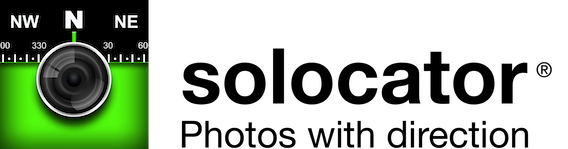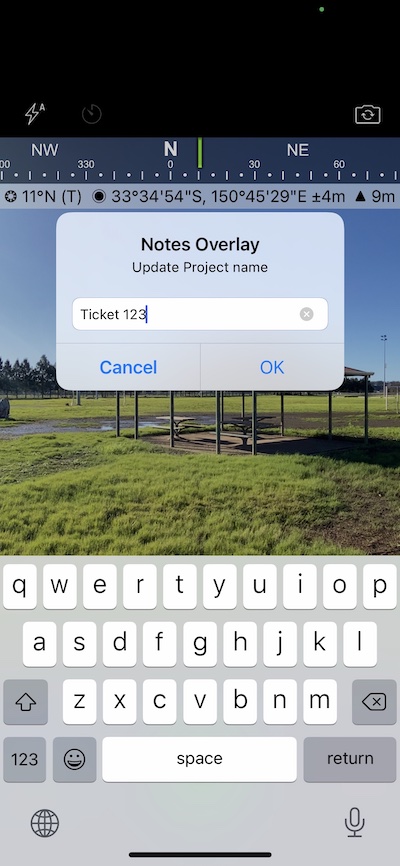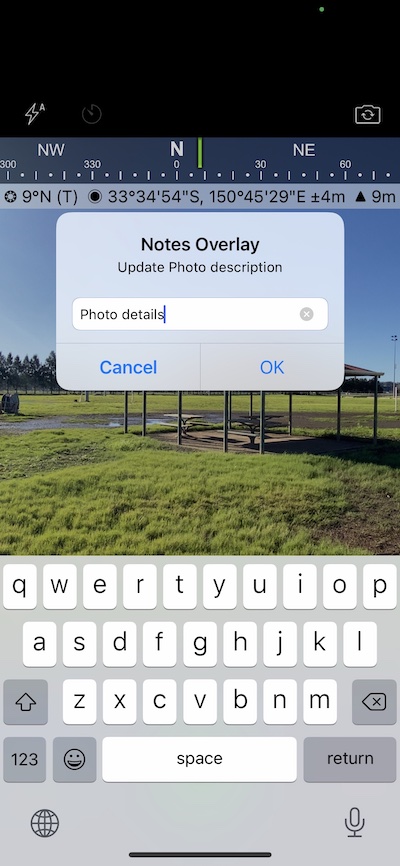Add & edit notes before taking a photo (iOS)
From v2.14 (iOS app), you can add or edit the “Project Name” and “Description” fields before taking a photo or photos. First, place the Notes (pencil button) in the camera view into the lock position by tapping the pencil until it turns red.
To add or edit the Project Name field, tap under the field approximately over the date and under the description field to do the same. Tapping onto the separate areas pops up the different text fields for typing notes, unlike the standard action of adding or editing notes after taking a photo with notes enabled (green pencil). Here is another way to add or edit text, straight after tapping the shutter button or click here to see how to add or change the text from photos in the Solocator app library.