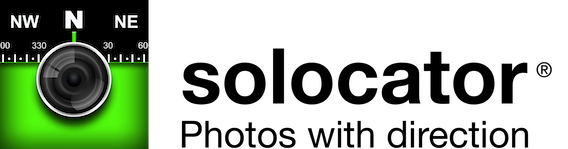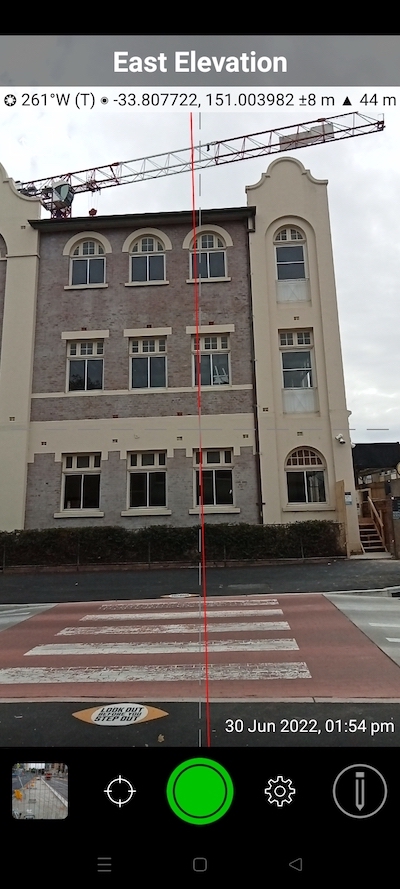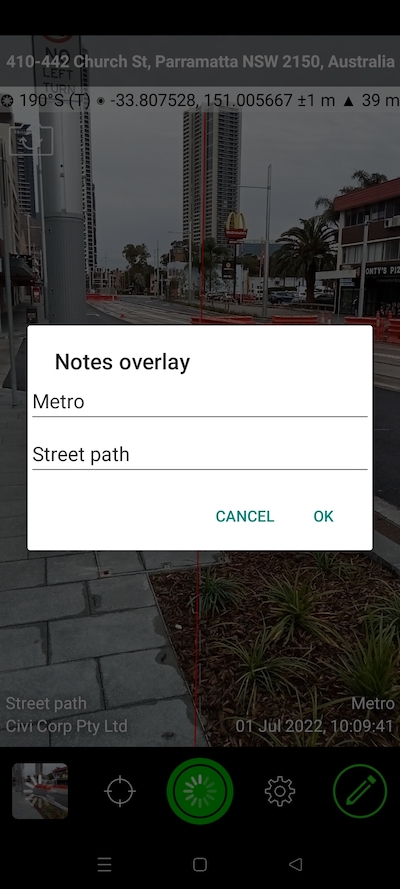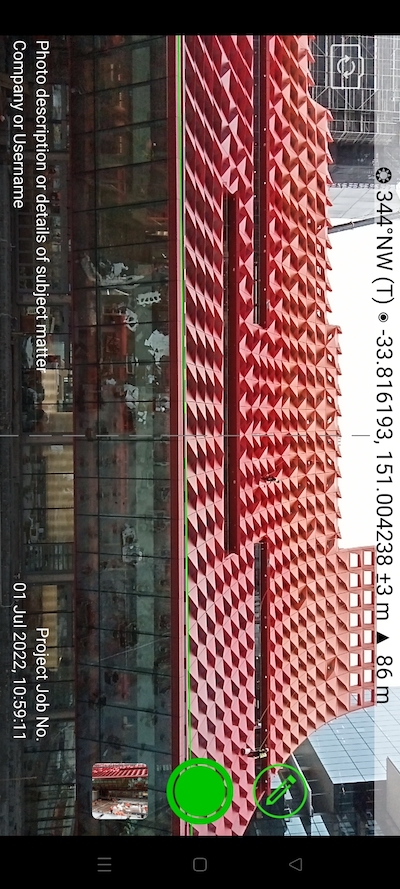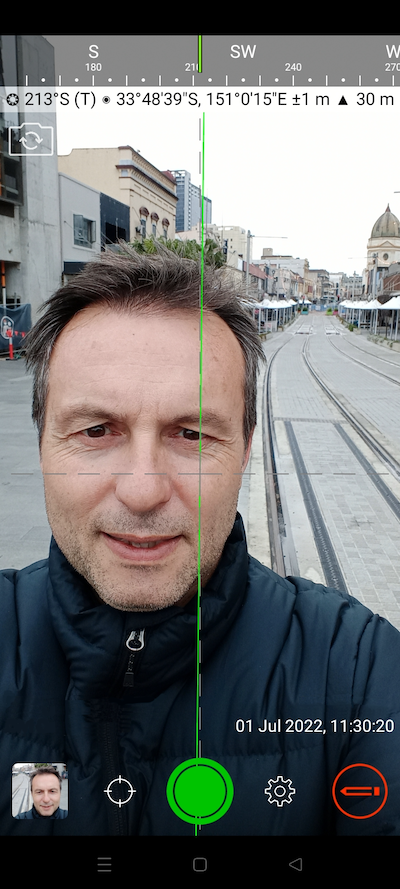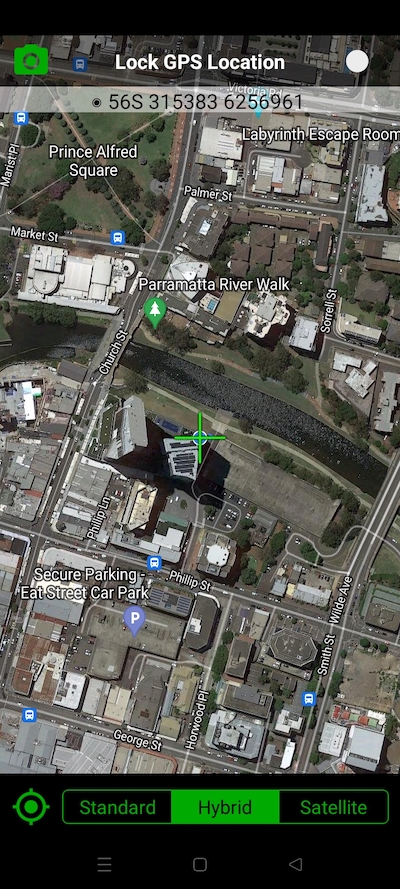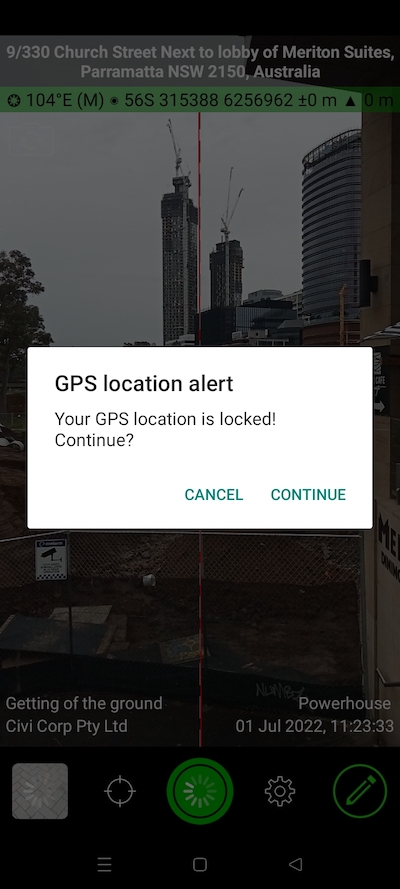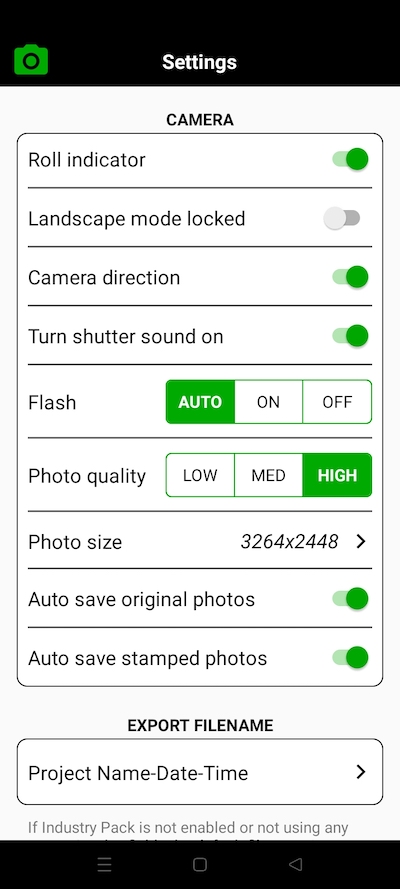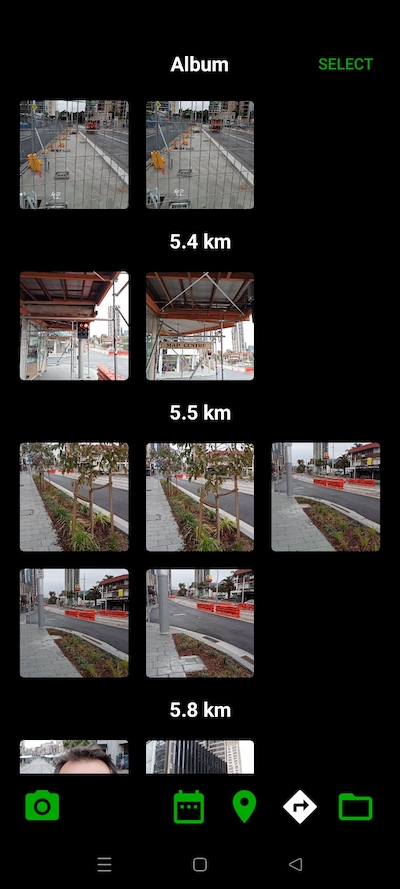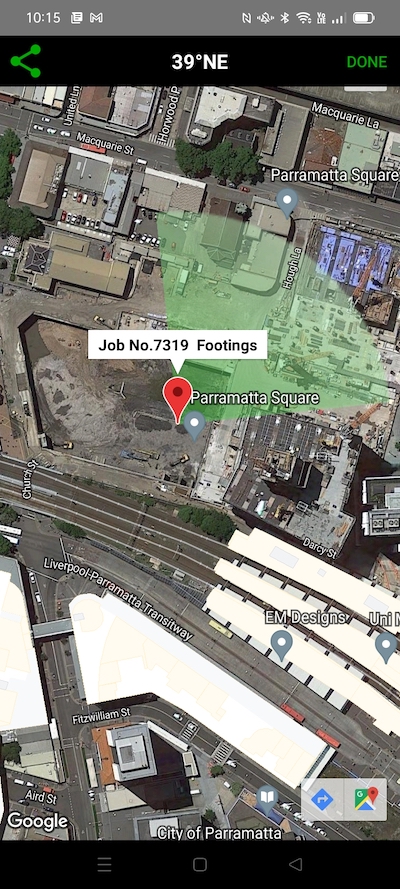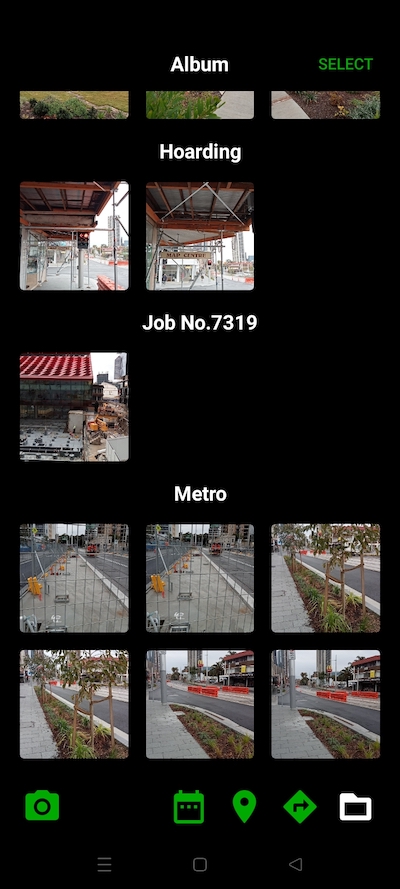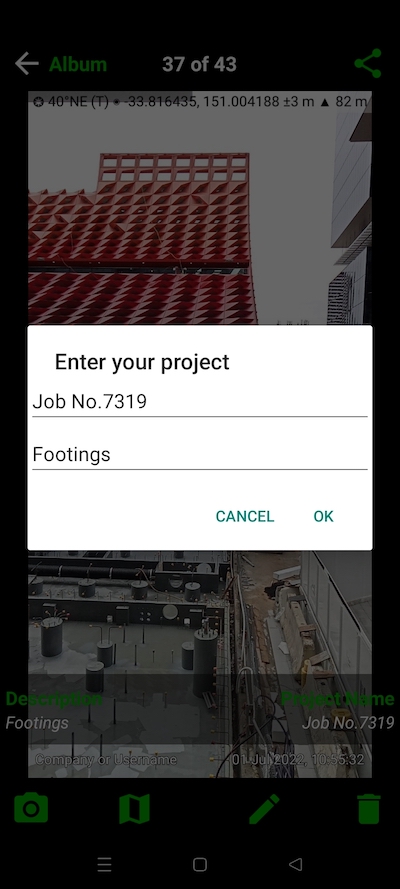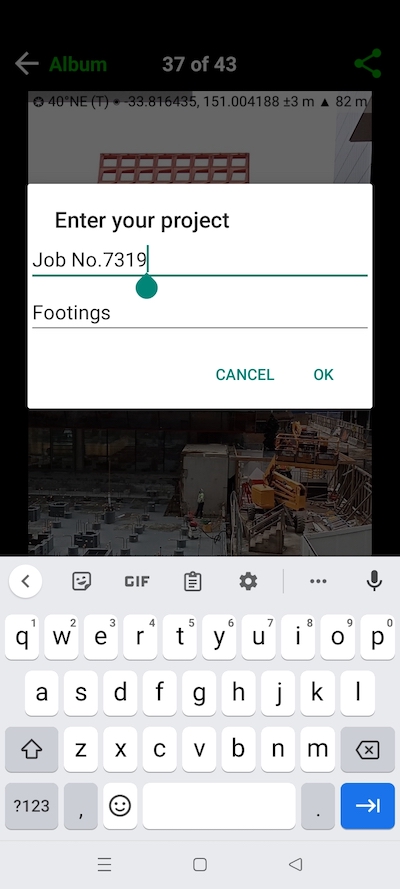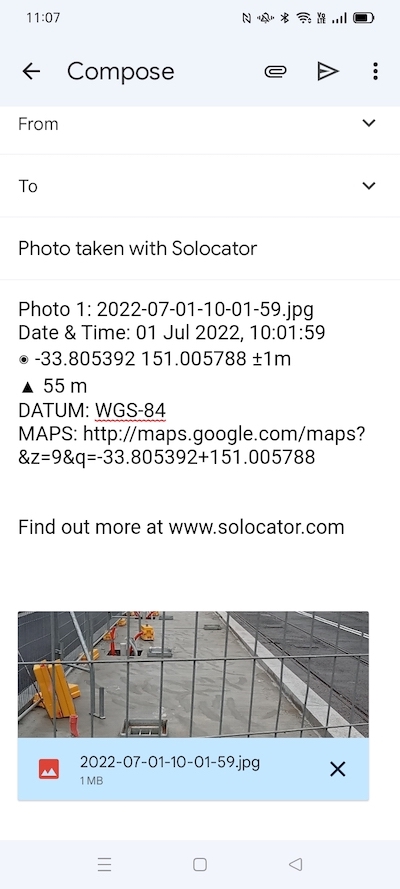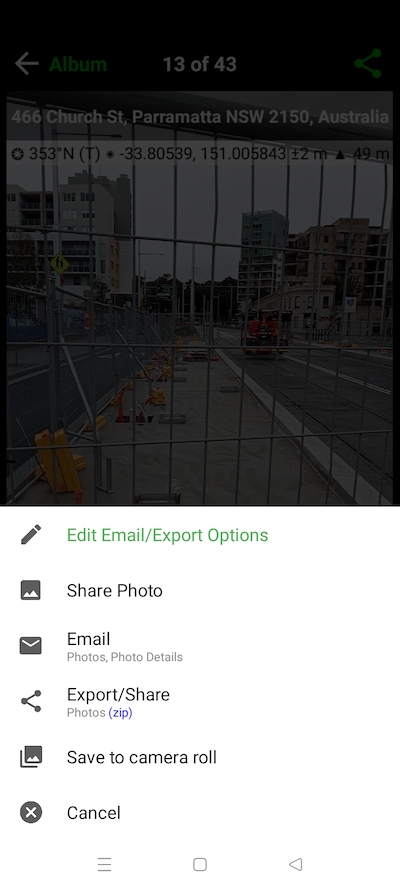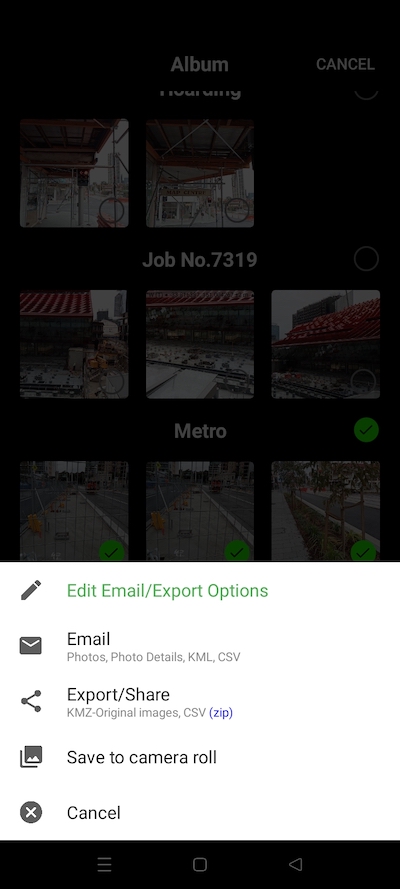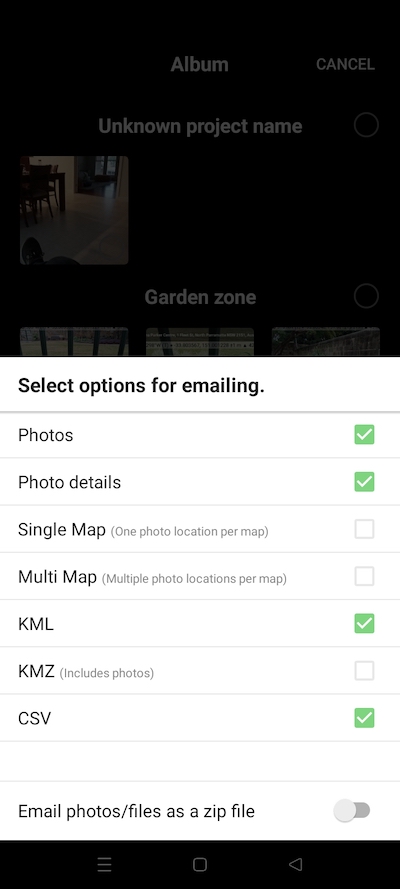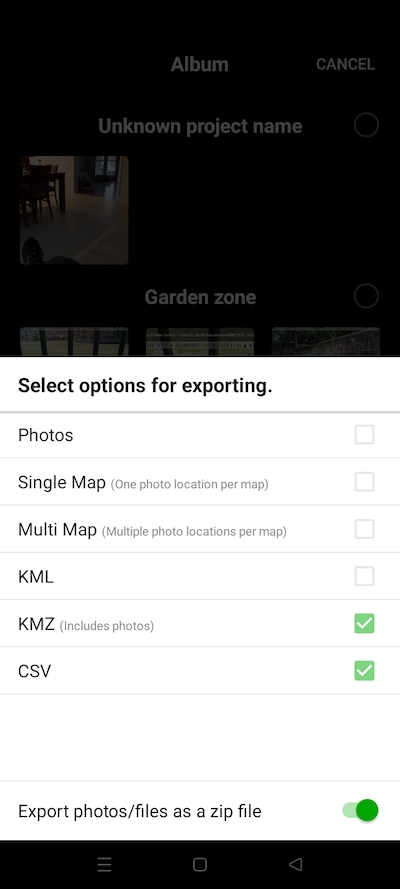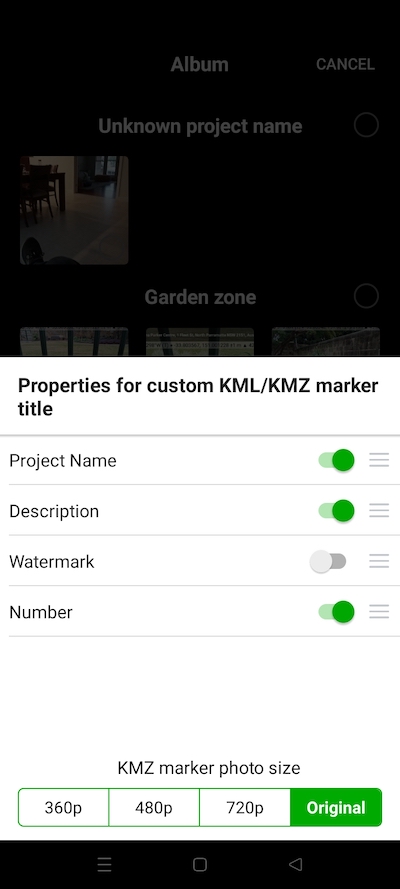EDITABLE NOTES OVERLAY
Stamp your photos with “Project name”, “Description”, & “Watermark”. The Project name field is designed to be used as a job or ticket/policy number, which can also be used for creating folders when autosaving photos to the cloud. The description field helps to define further details about the photos, and the Watermark field is typically used for company or user names. You can also edit the Project Name, Description or Watermark fields later.
STREET MODE
Selecting street mode overlays photos with the street address. You can select at what distance interval to check and update the street address when on the go.
REFINE AND LOCK GPS LOCATION
Ideal for those working in and around buildings; to improve your GPS location. The GPS info bar turns green when in the lock position, indicating your position is fixed.
SWITCH OFF CAPTURE MODES – GREATER FLEXIBILITY
Switch Compass, Building and Street modes off and only show the GPS info bar on top of photos. It gives you more flexibility on how you overlay info and show more of the image.
UTM & MGRS Coordinate Formats