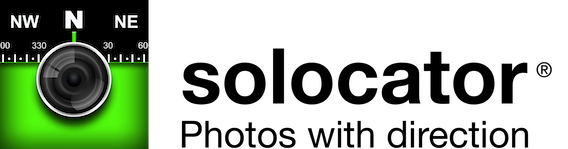ANDROID VERSION HISTORY
v2.5.7 (12 February 2024 )
- Updated photo quality selection for autosaving, exporting and emailing photos. This will assist users who require smaller file sizes for storing photos.
- Also added an option to apply photo quality compression for original photos when exported.
- Reordered and separated some settings for easier use
v2.5.0 (Staged rollout from 23 November 2023 )
New in Standard App
- Added support for the ultra wide-angle camera within the pinch zoom, including 0.5x, 1x, and 2x zoom presets.
- New setting to remember camera zoom level.
- Added aspect ratio to photo sizes.
- Option to share original photos from the Solocator app library.
- Option to save original photos to camera roll from Solocator app library.
- Added option to edit/change geospatial information and formats after taking photos.
- Bug fix for compass jumping.
- Save large files to internal storage.
- Improved sorting of photo export.
New in Industry Pack
- UI changes to the Lock GPS Location screen + street address.
- Add or edit text before taking photos. Tap the Project name or Description field in the camera view to add/edit. Handy when notes are locked.
- User-defined filename field separator.
v2.40 (Staged rollout from 14 April 2023 )
New in Standard App
- Added Tilt, Roll and Crosshair overlays in camera view plus option to stamp onto photos.
- Timer added to the camera with options for 5, 10 and 15 seconds delay.
- Batch edit date and time overlays for selected photos.
- Selection of date formats added.
- UTC time format option.
- Option to show local time time zone.
- Some bug fixes and button text changes.
New in Industry Pack
- Autosave photos to cloud services: Google Drive, Dropbox, OneDrive Personal and OneDrive for Business including SharePoint Sites and Teams.
- Edit watermark, Date and time overlay after photos are taken. (watermark, date and time cannot be edited to photos taken prior v2.40).
- Option to select a character to replace non compatible characters (e.g. #, /, >) when autosaving photos and creating folders.
- Batch edit Notes and Camera overlays for selected photos.
- Track multiple photos in map view by Direction, Distance and Area of photos taken.
- Optimised KMZ export file Hierarchy to select/deselect photo directions or place marks.
- Added new export/share button option to export HTML file of photo details.
- Export filename name is also used when emailing/exporting zip files.
- Time zone, Tilt and Roll added to CSV file export.
- UI changes to photo gallery view.
- User sorting options for emailing & exporting photos.
v2.37.5 (14 Dec 2020)
- Added a selection of photo sizes for KMZ files.
- Added photo number as an option in user defined photo marker titles in KML/KMZ files.
- Bug fix to include photo details for outlook email users.
v2.35.21 (22 Oct 2020)
- This update includes fix for saving photos to camera roll
v2.35.6 (29 Sep 2020)
- Russian & Spanish languages support
- Custom export filename structure for photos
- Suffix No. added to exported photos with same filename
- Notes overlay background gradient
- Option to select GPS refresh rate
- Position accuracy is now a separate selection for external GNSS users
- Set Solocator as default Camera
- Improved KML/KMZ file export for Windows – Google Earth & ArcGIS
- User defined list to create photo marker titles in KML/KMZ files
- Zip compression when emailing large files
v2.25.3 (10 Jan 2020)
- Various bug fixes including a fix for some devices with Set Parameters failed issue on launch.
- Added shutter button on/off switch in settings.
v2.24.5 (22 Nov 2019)
Various bug fixes including:
- Fixed camera zoom issue.
- Fixed geospatial overlay stamp not displaying correctly.
- Modification to camera shutter sound working with device settings.
v2.23.39 (4 Nov 2019)
Various bug fixes:
- Added DMS.s and ±DMS.s with one decimal place format.
- Added option to email or export photos as a zip file. See archiving section in settings.
- You can now zoom into photos in the library after they’ve been taken.
- Export and email photo data in KML, KMZ or CSV file formats & attach maps (Industry Pack).
- Fixed Auto Focus for some devices.
- Fixed issue for some devices not connecting to the Industry Pack (In-app purchase).
- Fixed crashes for some Kyocera devices.
v2.18.16 (28 Mar 2019)
- Database Improvements to the internal photo library.
- Disabled compass and some direction based features for devices without a compass and were previously incompatible.
- Added support for “GPSImgDirection” exif tag. App now supports both “GPSImgDirection” and “GPSDestBearing” exif tags.
- Various bug fixes including specific fixes for Kyocera DuraForce PRO 2.
v2.17.11 (1 Feb 2019)
- Fixed app freezing when taking photos with locked GPS location;
- Added support for manual exposure;
- Added support for RTL (Right To Left) language;
- Added camera direction (Selfie camera) button. Button can be switched on/off from settings.
- Other bug fixesVersion 2.17.4 (Jan 25, 2019)Bug fixesVersion 2.17.1 (Jan 23, 2019)• Fixed app freezing when taking photos with locked GPS location;
- Added support for manual exposure;
- Added support for RTL (Right To Left) language;
- Added camera direction (Selfie camera) button. Button can be switched on/off from settings.
v2.14.37 (5 Nov 2018)
Bug fixes.
v2.14.26 (12 Oct 2018)
Various bug fixes including:
- Street address
- Text wrapping
- GPS info in landscape orientation
v2.14.5 (21 Aug 2018)
Various bug fixes including:
- Some devices not saving photos to camera roll
- Fix for some Huawei phones not responding
v2.14.1 (9 Aug 2018)
- Setting option to lock Capture Modes in camera view
- Fixed and updated street address capture
- Fixed font color for Date/Time and Notes Overlay
- Various bug and crash fixes
In Industry Pack:
- Project Name is now used as prefix for photo file name
v2.13.3 (24 Apr 2018)
- Fixed blank photo files created in camera roll
- More support for back button
v2.12.1 (21 Apr 2018)
- Fixed bug causing blurry photos for some devices
- Fixed font size for street address in landscape
- Fixed bug for Lock GPS Location
- Fixed various other bugs
- User option to select photo size to save as. Camera changes to suit size
- User defined distance interval for updating street address
- You can now lock notes overlay to stamp multiple photos with the same info. Just give the pencil an extra tap (red pencil when enabled). Tap again to go back for single photos shots (green pencil).
v2.11 (1 Dec 2017)
- Fixed bug that casued blurry photos on some Xiaomi devices.
- Fixed font size issue for some devices not showing coordinates in landscape.
- Various bug fixes relating to crash reports received.
v2.1 (31 Oct 2017)
- Support for Samsung devices – S8, S8+, Note 8 in the US plus other devices
- Bug fixes
v2.0 (17 Sep 2017)
- Auto save stamped & original photos to Camera Roll
- Sharing function
- Photo metadata
- Icons with GPS info
- 24hr time
- Lat/Long formats
- Position Accuracy
- Altitude added
- View photo direction/location in map view
- Landscape camera lock
- Industry Pack trial
INDUSTRY PACK (In App Purchase)
- Stamp photos with editable notes
- Stamp street address on photos
- UTM & MGRS grid coordinates
- Stamp your name or company name
- Lock GPS location & refine your position
- Switch Modes off & show GPS info only
v1.1 (8 Sep 2017)
- Added Latitude, Longitude and Bearing to photo overlay
- Photo file name save as Date & Time photo was taken
- Solocator watermark removed
- Settings screen added. You can now choose what information you want stamped on your photos
v1.0 (19 Dec 2012)
Initial release