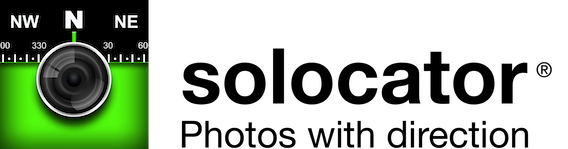DEFAULT EMAILING OF PHOTOS
When emailing selected photos the below information is added to the body of the email followed by photos. With the Industry Pack, you can deselect the photo information so only the photos are attached to the email.
| Subject: | Subject is added automatically. If using Industry Pack the number of photos is added followed by the project name/s. If using the standard app the subject is “Photos from Solocator”. |
| Photo #: | The photo name is determined by the export filename structure selected in the Solocator Settings screen. |
| Date & Time: | Date and time-stamped on the photos as well as in EXIF metadata. |
| ◉ POS: | GPS Position and coordinate format used on the stamped photos. Unicode icon ◉ used instead of abbreviation if icons switched on in settings. |
| ▲ ALT: | Altitude above sea level captured on photo and in EXIF metadata. Unicode icon ▲ used instead of abbreviation if icons switched on in settings. Please note photos taken before v2.3 don’t show altitude reading in emails. |
| DATUM: | Currently only WGS-84 is supported. |
| ❂ BRG: | Compass bearing direction captured on photo as well as selected True or Magnetic North. Unicode icon ❂ used instead of abbreviation if icons switched on in settings. |
| Street Address: | This field only appears in the email if the street mode is used when taking the photo and shows the street address of where photos were taken. |
| BLDG Facade: | This field only appears in the email if building mode is used when taking the photo and shows the elevation of the building face captured on the photo. |
| Maps: | Links to Google Maps where the photo was taken. |