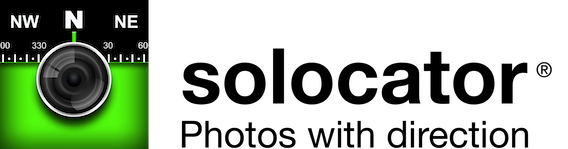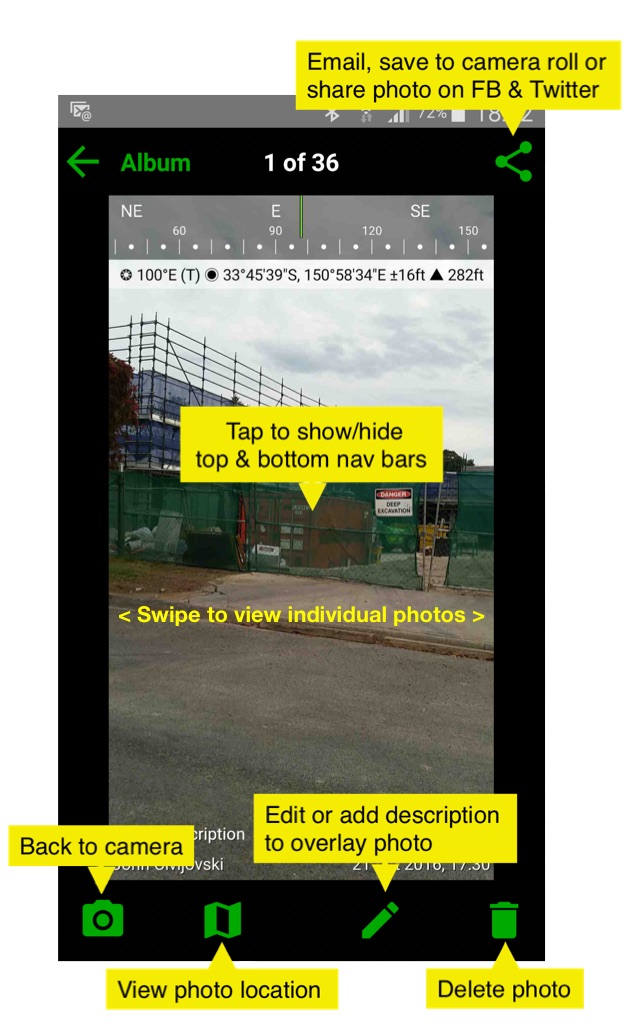 VIEWING INDIVIDUAL PHOTOS
VIEWING INDIVIDUAL PHOTOS
Share button: This feature opens several sharing options:
- Share photos via the share sheet to other apps.
- Email individual photos with GPS coordinates, bearing and Google map link.
- Custom export and email options as selected by the user, including; photos, KML, KMZ, CSV files etc. (Industry Pack).
- Save photo to camera roll.
Add/Edit button: Opens Project Name and Description fields for editing existing text or adding new text if fields are empty. Project Name and Description are only stamped onto photos when emailing, exporting, saving photo/s to camera roll or sharing. Project name and description will appear over photos if captured.
Map button: This opens a map view with a pin showing the position of the photo and a shaded fan showing the direction of the photo.