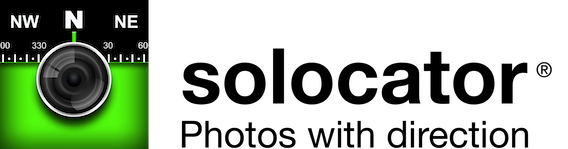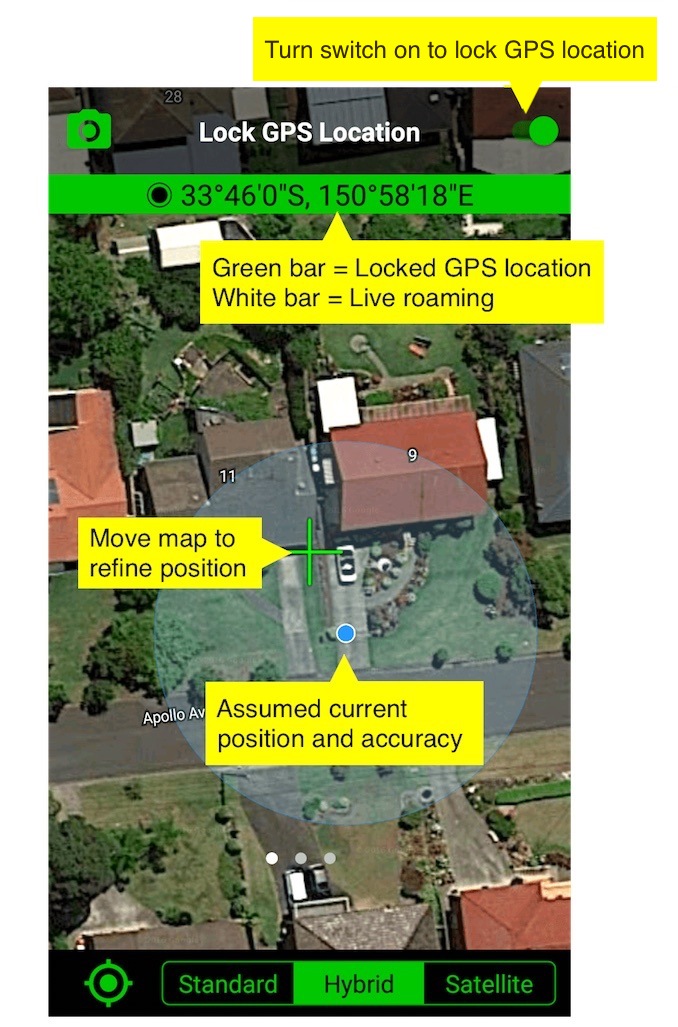 TAKING PHOTOS IN AROUND BUILDINGS
TAKING PHOTOS IN AROUND BUILDINGS
Sometimes when taking photos under cover or up against large buildings, you may wish to refine your position. This feature may also be helpful for you if you want to nominate the position of the asset, building etc., you’re taking a photo of instead of where you’re standing. When you swipe to the left screen across from the camera, your current position is shown with a blue shaded radius displaying the assumed accuracy.
You can refine your position by zooming and moving the map around with the crosshair indicating the required refine position. The GPS info bar background is white when roaming and dragging the map. The bar background turns green when the switch is locked. When you swipe back to the camera, the GPS bar is also green, so photos taken in the locked position will have a green GPS info bar. This is available as part of the “Industry Pack” (IAP)
Locked GPS location alert: There is an option in settings to switch on an alert in case you forget to unlock your location once you’re finished. The alert will prompt you every time you take a photo, asking if you wish to continue.