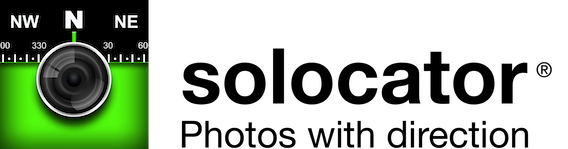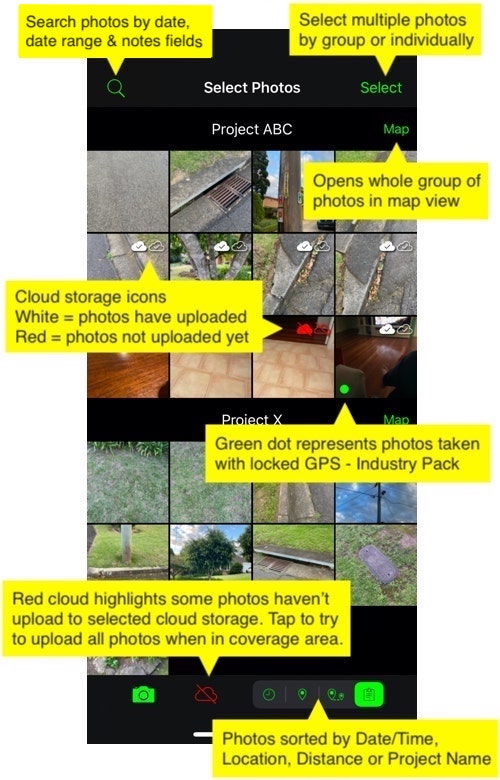PHOTO LIBRARY
The photo library opens with photos sorted by date and time. There are three other sorting options; Location, Distance from current location and sorted alphabetically by Project Name.
Select: After tapping onto select, you can choose multiple photos from the library to save to the camera roll, email, export, or delete. You can either select photos by group or across more than one group.
Search: From v2.14, you can narrow your photo selection by searching by date, date range or text from the “Project Name” and “Description” fields if using the Industry Pack.
Map: Tap onto the Map button to view tracked photos (multiple photos) in several views; direct, distance, area and distance to your markers. This is available as part of the “Industry Pack” (IAP)
Auto Save to cloud storage: If selected to autosave photos to cloud storage in settings, white cloud symbols indicate photos have been uploaded. The outlined cloud is the original photo without overlays stamped, and the solid cloud highlights the stamped photo.
Red cloud symbols – If network coverage has been interrupted and photos haven’t been uploaded, red clouds will overlay photo thumbnails. When you’re back in-network coverage, you can choose to upload individually or tap on the prominent red cloud symbol in the bottom taskbar to upload all remaining photos with red clouds.
BULK EDIT NOTES OVERLAY
After selecting photos, the bottom taskbar buttons change, with the second button from the left being the “Edit” button. Tapping the edit button opens two options to select from:
- Edit Project Name & Description – This option is the same as editing the same fields for an individual photo, but in this case, it will change the Project name and Description for all selected photos.
- Edit Watermark & Overlay – This button opens up the Notes Overlay section (as in the settings screen). You can edit the watermark field, change font size, text colour, date format etc., for all photos selected.